LED Wifi Controller, RGB Led Light Strip Voice Control From Alexa & Google Home, WIFI Wireless Smart Controller With Free App via IOS or Android Smartphone
Compatible with Alexa & Google Home
- Voice Control From Alexa & Google Home. This wifi LED controller is compatible with Amazon Alexa and you can add the skill to your Amazon Echo, Dot or Tap and control your LED lights with your voice. USING MAGIC HOME APP AND ALSO SUPPORT GOOGLE HOME.
- Wifi LED Controller. Now control your LED light strips using your iPhone or Samsung smartphone from anywhere. This little device helps connecting your RGB LED light strips to wifi network. You just need to download a free app from your mobile phone and then start enjoying free control without looking around for IR remote.
- Light Dancing With Music. When play music on your phone, the wifi controller makes the lights beat with music. Great for building atmosphere of party or dating. What's more, the app allows you to select any color, intensity, or pattern, as well as program the lights to turn on and off at certain times of the day!
- Sync Control By Group. Support to control multi LED strips at the same time. Name each LED strip on your phone app and sort each into different group. You can control certain group or individual light strip with the Magic home app on your phone.
- Easy Installation With One Year Warranty. Come with a wifi controller, 4 pin connector, and User manual. You just need to have the wifi controller connected to the power adapter of the light strip and your home wifi router via scan the code to download app on your smartphone. It's a great addition to any LED light strip.
Important Notes
1. Under hotspot mode, please keep the phone near to the controller to receive signal.
2. Under hotspot mode, one led controller can be connected to multi phones, and each phone can only control one led controller.
3. Under wifi mode, each phone can control multi led controllers. You can name them and group them to control individual or in group; while each led controller can only be controlled by one phone.
4. The RGB LED controller only works with 2.4GHz Network, does not support 5G wifi.
Two control modes:
1. Voice control from Alexa and Google Home. By downloading Magic home app, simply ask Alexa/Google to turn on or off the light strip. Not support color change via voice control.
2. Smart phone control from anywhere. With Magic home app on your cellphone, 16 million colors available for selection.
Two connection modes:
1. Single mode:
One WIFI controller can be controlled by different phones, and one phone can only control one wifi controller.
How to use it:
Step 1, connect this wifi controller to the LED light strip via the 4 pin connector, and also connect to power via the DC port with the power adapter of the light strip.
Step 2, Scan the code on the wifi controller via your phone to download the Magic home app.
Step 3, Go to your phone wifi setting, find the “LEDNet….”, connect it. If cannot find it, Reset WIFI controller by plug and unplug connector repeatedly for 4 times.
Step 4, Go to the Magic Home app on your phone, click “Direct connect the device control”, then you can control your led light strip via your phone. Please note this doesn’t using wifi, so keep the phone is near the controller to receive signal.
2. Network Mode:
First make sure you are using 2.4Ghz Network, not support 5Gz router
From the step 4 of the single mode, click “Setting” in the Magic Home app, then input the password of your home wifi router. Finally, have your phone connect to the same wifi router.
Now you can control the light strip from the magic home app via your smartphone.
Under this model, you phone can control multi wifi controller at the same time. You can name them and group them to control individual or in group. However, please note at this model, the wifi controller can only be connected to one phone.
Just enjoy your colorful life with this little smart wifi controller.
Customer reviews
 0 global ratings
0 global ratings
Write a review
Your Name:Title:
Your Review: Note: HTML is not translated!
Rating: Bad Good
Enter the code in the box below:











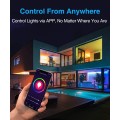








 Copyright © 2014-2022 OmaiLighting LED Lighting Group Stock Limited. All Rights Reserved.
Copyright © 2014-2022 OmaiLighting LED Lighting Group Stock Limited. All Rights Reserved.